So, you’ve spent a lot of effort into researching and writing an amazing blog post. You’ve published it on your website. Why aren’t you getting lots of readers?
Do you promote it well on Pinterest?
When you write a blog post, you need to drive traffic to it for a good return on investment. Pinterest is increasingly becoming a site where people go to read the articles of their choice. But, how do you do it?
Here are some actionable methods to drive traffic from Pinterest to your blog-
1. Create a Blog Board
Create a Board on Pinterest specifically for your blog articles. This makes it easy for your Followers to find your blog posts, and even Follow your blog Board.
Make the title of your Pinterest blog Board the same as your blog page title. For example, if you’re an Etsy store, and you blog about crafts and DIY projects, name your Pinterest blog Board the same as your website blog name, such as “Crafts and DIY Blog”, or “My Etsy Blog”.
Naming your Pinterest board with keywords makes it more likely to show up in search engines too.
When you write a blog post, Pin it to your blog Board. Include:
-
A brief summary, or quote, from the article.
-
A great image that represents your post (we’ll talk more about the importance of images on Pinterest soon).
-
A link directly to your blog article.
2. Create Lifestyle Related Boards
You likely already have a number of Boards on your Business Pinterest Account. If not, you need to stop right now and create Boards that resonate with both your business and your market. Pin it full of mixed content like products, household tips, lifestyle images and more, all revolving around your Board theme. Post related links back to your blog, too.
When you Pin blog articles this way, include:
-
A brief summary or quote from the article that relates to the theme of your Board.
-
A great image that emotionally connects with your Board theme.
-
A link directly to your blog article.
-
You really want to show how your blog article fits within the personal or emotional context of your Board theme. This will make your blog content even more appealing to your Pinterest users.
You can cross-Pin your blog articles in your different Boards, too. Just don’t do this too much, as your Pins show up in your Followers’ feeds, and you don’t want to ‘spam’ them with the same link over and over.
3. Images, Images, Images
Pinterest is all about visuals. Yes, it may seem a bit counter-intuitive to provide great images when you want people to read. Great visuals, though, are the way to entice Pinners to click through to your blog post.
Think of Pinterest as a lusciously enjoyable glossy magazine. It is filled with appealing eye candy. To capture the attention of a reader from the site, your Pins need the visual appeal to stand out and invoke them to click through to your blog post.

4. Engage on Pinterest
Like any good social marketer, you need to engage with your Followers. This is true when you want to turn your Pinners into your blog readers, too. The more you engage with people on Pinterest, the more likely they’ll also want to connect with you on your blog, and other sites.
So how do you engage on Pinterest? There are lots of ways to get to know your market better on Pinterest, and for your market to get to know you better too.
Here are a few tips to engage on Pinterest:
-
Pin good, original and relevant content.
-
Pin often and consistently so your Pins get seen in your Followers’ feeds.
-
Return the favor and follow your Followers.
-
Check out your Followers’ Boards and Pins for good content ideas they like.
-
Ask questions that are answered in your blog.
-
RePin, like and comment on your Followers’ Pins when you really think they’re great.
-
RePin industry leaders and other great content your Followers will like.
Example:
Etsy rules in terms of engaging with their market on Pinterest. They have 90 Boards, and nearly 8,600 Pins. Their content is consistently user-friendly, with craft, recipe and DIY tips.
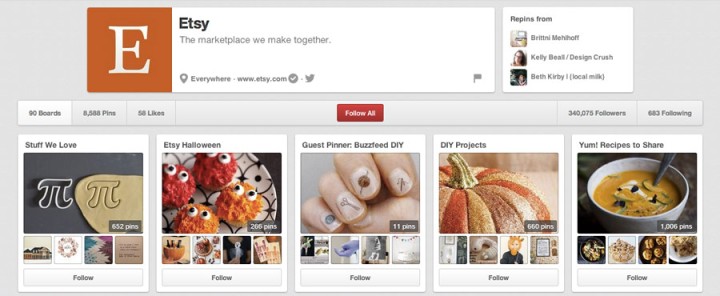
5. Make Your Blog Post Pins Easy to Find
Pins on Pinterest are indexed within the site, as well as search engines like Google. Make sure you are practicing good SEO techniques when posting your blog post Pins on the site.
The first thing you need to do is to make sure your Pins are actually searchable. Check your account settings, and make sure your “Search Privacy” setting is set to allow for public search engines to find you!
Here are a few more SEO tips for Pinterest:
· Use your blog title as your blog Board title.
· Use relevant keywords to describe your post.
· Include hashtags if you can’t find a way to use the keywords in your description.
· Use keywords in your image ‘alt’ tags.
Example:
Neil Patel, who is “kind of a big deal” in social media has a Neil Patel branded Pinterest site. His Boards include his business blog sites: KISSmetrics and QuickSprout. He names his blog Pinboards the same title as his blog sites.
6. Include a “Pin it” Button on Your Blog
When your blog articles are shared by your readers, your readers’ friends and Followers are more likely to read it too. It’s kind of like word of mouth marketing for your blog.
To get this, make sure you have a “Pin it” button on all of your blog posts. Make it easy for your Pinning readers to share it on the site they love most.

A “Pin it” button is simple to set up. Go to the “ Pin it” Button site on Pinterest, and complete the information. Choose the Pin it image you want, submit your URL, paste your image file, and build it.
Paste the code for the “Pin it” widget onto your website.
According to Pinterest, the “Pin it” buttons can create a massive increase in referral traffic back to your site. Allrecipes.com, for example, added the Pin It button, and in just three months, people Pinned their recipes over 50,000 times, resulting in 139 million views on Pinterest.

When a blog reader clicks the “Pin it” button on the top right-hand side, they create a Pin on their own Pinterest site:
The Pin will then show up in the readers’ Pinterest Pins – and their Follower’s home page.
7. Creating Content Pinterest Users will LOVE
The key is to construct boards and pins that inform and inspire your community so they’ll want to try new things and get creative with your post. Pin a lot of your own your own posts, and booom. You are done.
When deciding what content to pin from other online sources or repin from other Pinterest accounts, make sure the content reflects well on your business. If the information is accurate, aligns with your brand and is valuable to your audience, go for it!

8. Optimize Your Pinterest Profile for More Blog Traffic
Pinterest is the most powerful tool out there for drawing fresh faces to your blog. But dominating Pinterest doesn’t happen by accident.
Let’s say you’re pinning your favorite bits of the web consistently, with your readers in mind. And you’re following the most influential pinners, so you have the inside scoop on what’s hot right now. And you have a steadily growing number of people following your pinboards.
But how many of your Pinterest followers are making the connection to start following your blog?
I’ll give you a hint: it starts with your profile.
If your Pinterest profile isn’t working for you to direct more people toward your blog, then you’re missing out on a FREE portal for introducing people who already like your style to your blogging home on the web.
Tips for Generating Traffic from Your Pinterest Profile
-
Your Profile Photo
If you don’t have a good photo, get one. Your profile picture should convey something about you. A cute, quirky crafter? A decorator with style emanating from your pores?
As people spend more and more time surfing Pinterest, they’ll probably spend less time perusing their favorite blogs. After all – why follow just a handful of blogs, when you can follow the best of everything on the internet, via Pinterest?
No, if your blog is going to grow with Pinterest in high gear, you have to keep it personal. Use your real picture. Use your real name. Unless you’re churning out four tutorials a week, you’ll need to have a “safe” and personal space where your readers can make a connection with you. Running a successful blog is about developing a community, and it’s time to get real.
So don’t use a picture of your dog, or your kids, or even your logo. Use a picture of you.
-
Craft a good “About” paragraph
Your “About” page is the second-most visited page on your blog, right after the home page. And with Pinterest, you can have your About section front and center!
Now, granted, you’re limited to a single paragraph, but that’s 200 characters that can give your potential readers insight into what makes you unique. Give them just enough information to be curious. Make them want to find out more about you by visiting your blog – and don’t forget to include your blog’s URL in the About paragraph. It won’t hyperlink, but it will point the way for your Pinterest followers to find out more.
(You can check out my Pinterest profile to see what this looks like in action.)
-
Don’t forget your blog URL!
Under “Settings,” don’t forget to add your blog’s URL. On your profile, this will translate to that little image of a globe, and it’s hyperlinked to your blog. This will give your Pinterest followers easy, one-button access to visit your blog.
TIP: Rather than just giving your root URL here (like http://www.yourblogsname.com), consider creating a landing page for people who are visiting from Pinterest! You could create a special page (like yourblogsname.com/pinterest) and have a message for your visitors from Pinterest with visual links to all your best posts! Now that’s capitalizing on traffic.
-
Connect your Facebook and Twitter accounts
Don’t leave out your Facebook friends! If they’re following you (either personally, or via your blog’s Facebook page), they’ll probably be interested to see what you’re looking at! Pinterest has a feature (under “Settings”) where you can toggle on “Publish activity to Facebook Timeline.”
(And do I need to say this? Don’t forget to hit “Save Profile” before you leave the Settings page!)
Conclusion
Pinterest is not just for images any more. The site has a vibrant community of diverse readers, and Pinterest is only enhancing this personal magazine type readership. Don’t miss the developing opportunities to expand your global reach through Pinterest. Use the tips from this article to drive more traffic to your blog.
To connect with me further, follow me on-
Twitter- Pia Majumdar Pinterest- Finally Unchained Instagram-pia.majumdar Wattpad- piamajumdar
Share this post with your friends too and help them to grow more 🙂 ❤ 🙂


Fabulous post! I’m off to implement your recommendations.
Thanks so much!
Spence 🙂
LikeLiked by 1 person
All the best Spence 😍🙋
LikeLike
Very helpful tips, thanks for sharing. I am really focusing on Pinterest these days to grow my blog traffic for the past few weeks, guess doing a lot of things you mentioned. The results in actual clicks are coming in slowly though. I wouldn’t deny that Pinterest is the major source of traffic, but that isn’t much either.
Question – What are the key metrics we should track to see if our Pinterest efforts are actually showing positive results? Pin impressions? How many clicks are good clicks? What is a good CTR? How soon can we start seeing some results?
– Divya,
thesavingsaddict.com
LikeLiked by 1 person
To track metrics, it’s best that analyse pinterest analytics, it’s best.
How many clicks are good, they differ from person to person, if you want huge audience engagement than somewhere between 40k to 70k is best for blogging, that is a good start. 🙂 🙂
LikeLike
Thank you for this post! It was informative!
LikeLiked by 1 person
Thank you so much dr, keep tuning in for more 😉 🙂
Hope they help you ❤
LikeLiked by 1 person
I got tired just skimming through this. I can only imagine how exhausting it can be to actually do it.
LikeLiked by 2 people
Nope, if you create content before hand, and then schedule them for next 3 weeks then the hardwork pays off. 😊
LikeLiked by 2 people
Great post. I was just tweaking my Pinterest and now have new ideas.
Thanks!
LikeLiked by 1 person
Thank you so much for reading my post dr,
share this post with your friends too 🙂 🙂
LikeLiked by 1 person
Ohhhhhhhh😯!
Didn’t know that! Hmmmmmm.
How many followers did I miss? 🙄
Thank you Pia
LikeLiked by 1 person
Don’t worry hon, just incorporate these points slowly, you will get there 🙂
LikeLiked by 1 person